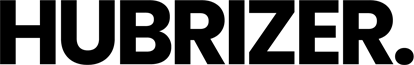What is the header tag hierarchy?
In terms of visual order, header tags are what keep your material from being completely disorganized. They are also what Google looks for while crawling your material.
What is the header tag hierarchy? When designing your website, you want it to be scannable and easy to read. It’s more difficult for users to get in and start devouring your content if you only have large blocks of text. The greater the block, the less likely someone will want to participate. Fortunately, header tags provide a straightforward solution. They can help you make your material more digestible, whether you’re producing a blog post, a web page, or a landing page. Header tags are also excellent for Search Engine Optimization (SEO), which means they can help to increase the traffic to your site rapidly and consistently.
So, let’s jump into the world of header tags and understand what the deal is with H1, H2 and H3 tags.
What are Header Tags?
A header tag is simply a line of text that separates the content. Consider it a headline from a newspaper or a digital item. A header tag’s goal is to divide your material into smaller chunks. This allows readers to concentrate on one portion at a time rather than trying to read the entire article at once. Header tags are available in four different sizes, ranging from H1 to H4. We’ll go over these in more detail later, but for now, the heading “What are Header Tags?” is an example of an H2 tag.
Why are Header Tags So Important?
Without these tags, your readers will find your content significantly less interesting and fascinating. Even if you use images or visuals to break up your text, headers make it easier to read. The following are the primary advantages of using header tags on your pages:
Scannability
According to research, the majority of internet users do not dive into content straight away. Instead, they’ll scan the numerous header tags to discover what the website is about before diving in. Scannability is important for online content because it lowers your bounce rate. Visitors are considerably more likely to stay on a page if they can skim it quickly and efficiently.
Organization
Without headers, your material may become a jumbled mess. These tags enable you to structure your content so that it flows more organically.
Search Engine Optimization
Readers aren’t the only ones interested in skimming your content. Headers are also important to search engines in order to properly index your pages. Sites like Google may not rank your content as highly without heading tags as they would with them. You should also include keywords in your headers to improve your SEO tactics.
How The H-Tag Hierarchy Works
As previously stated, there are four basic types of header tags, denoted by the letters H1 through H4. You’ll note that they get progressively smaller as you move through them. Having several tag options allows you to divide your text into pieces. Here’s a basic rundown of how this structure functions:
H1 Tags
The H1 element is typically kept for the top of the page. It serves as the article’s headline. Each page should only have one H1 title. More than that, and you risk perplexing both readers and search engines. In rare situations, Google will use your H1 as the page’s meta title in search results.
H2 Tags
These headers are used the most often, as they break the content into smaller subsections. Think of H2s as the main points of your piece. If someone was just going to read these tags, they should have a good idea of the flow of your article.
H3 Tags
These tags are less common, but they help you break subsections into smaller divisions. If you’re writing about complicated material, it helps to segment it multiple times. Otherwise, it’s harder for the reader to stay focused throughout the whole piece.
H4 Tags
H4 tags are uncommon, however they can assist break up H3 portions. Only really complicated pieces will necessitate the use of all header tags to split up the material.
Here is a visual representation of the different tags within the hierarchy:
- H1 – Main Title
- H2 – Subsection
- H3 – Sub-Subsection
- H4 – Sub-Sub-Subsection
Best Practices for Heading Tags
Because search engines value headers, you should optimize them as much as possible to help enhance your ranking. While headers will not automatically put you in top place, every component counts.
Here are some excellent practices for making the most of your headings:
Only Use One H1 Per Page
We previously said that Google will occasionally include your H1 as a meta title in your search results. While you can circumvent this by generating your own title tag, making your H1 as informative as possible can assist. If Google does use it, the header will serve as a secondary title tag. However, Google has emphasized that having several H1s on a page is not a problem. So, if you have more than one, you won’t be penalized. Additional H1s, on the other hand, can give the impression that you’re transitioning to a different topic, confusing your readers.
Use Keywords in Your Headers
Keyword research is critical for SEO since it reveals what people are looking for when trying to locate your website. In reality, you should have a list of top-ranking keywords that are relevant to your sector. When creating material, you should include as many keywords as possible in your headers. But keep in mind that they should blend in naturally rather than being stuffed in. Avoid keyword stuffing because Google penalizes sites that do it. This strategy, once again, is dependent on how Google crawls your pages. Because the algorithm analyses the headers, including relevant keywords helps to reinforce the content and demonstrate its importance.
Optimize Headers for Featured Snippets
When you type a question into Google, the search engine will frequently return a response in the form of a featured snippet (if possible). As a result, when creating material, you should employ headers appropriately. For example, if you put a question in the header, make sure to respond as soon as possible. So, if someone asks, “What does SEO stand for?” you can respond, “SEO stands for search engine optimization,” and then move on to the rest of the content. This increases the likelihood that your response will be featured, enhancing your SERP ranking. Headers can also be used to generate a featured snippet list. Google, for example, will organize the H3s in an appropriate section.
Be Consistent Across Pages
When developing content for your website, you should follow a consistent template or outline for each page. This improves consistency, which means that users and search engines know what to expect. Some pages will appear unclear if you do not always use an appropriate header hierarchy. Depending on how much information you have, you may need to go back and reorganize previous pages to make them as SEO-friendly as possible. As previously said, every component, no matter how minor, is important.
Make Them Short, But Engaging
While you should include keywords in your headers, you should avoid long-tail keywords. Instead, make your headings as short as possible, such as eight words or less. If they are excessively lengthy, they will begin to cut off at the end, making the item appear cluttered. Also, keep in mind that mobile users are more likely to visit your site, thus shorter headers work better on small displays. You should also make your headers interesting so that viewers would want to read on. The headlines will be significantly less interesting if they are overly dry or generic. Fortunately, you don’t need a master’s degree in creative writing to do so.
Here are two header examples: one boring and one intriguing.
- How SEO Can Help Your Business
- Improve Your Profitability With Top-Tier SEO Techniques
Make your headers vibrant and dynamic in general. Put the reader in charge, and they’ll be more likely to read and remember your content.
Wrap Up: Great Headers are a Form of Art
This is why you must pay careful attention when developing them. We hope that the differences between “H1, H2 and H3 tags” are clearer now, and that you can begin making your material much more scannable, organized, and SEO-friendly.
How are your content strategies coming along?
We can assist you in identifying areas where they are succeeding and areas where they might improve.