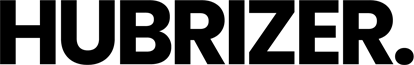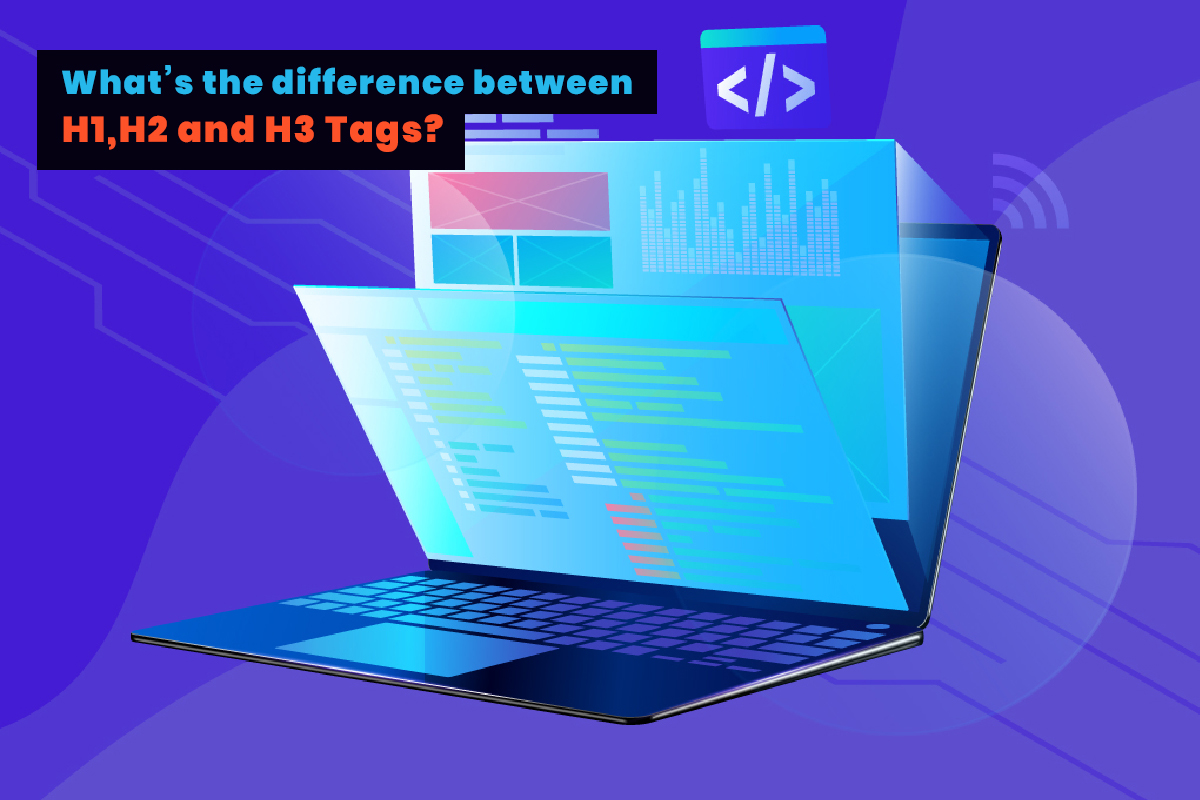Automate google review gathering process with Zapier
Google Calendar → SMS
Basically, this works by having you connect whatever scheduling program you employ. I’m using Google Calendar, which is an incredibly straightforward application. Therefore, this can work for you if your only program is Google Calendar and you just use it to schedule appointments.
We wish to connect our calendar, that’s what. Zapier makes this incredibly easy. They will actually walk you through connecting this in detail.
For your calendar, all you’ll need to do is log into your Gmail account. And basically, what will happen is that they will ask you for a trigger and then send you some test data.
I created a test event, as you can see, in my calendar. The next step is to use Zapier’s own SMS tool, which, in case you’re not familiar with the term, is used for text messaging.
They also have an email tool, and I’ll demonstrate what my trigger was when a calendar event occurs.
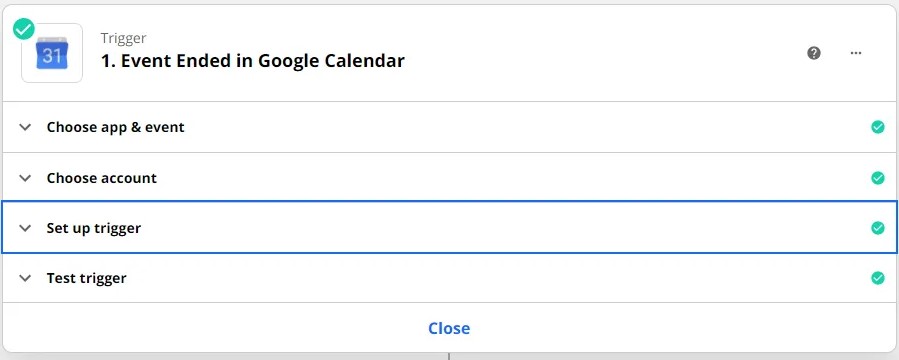
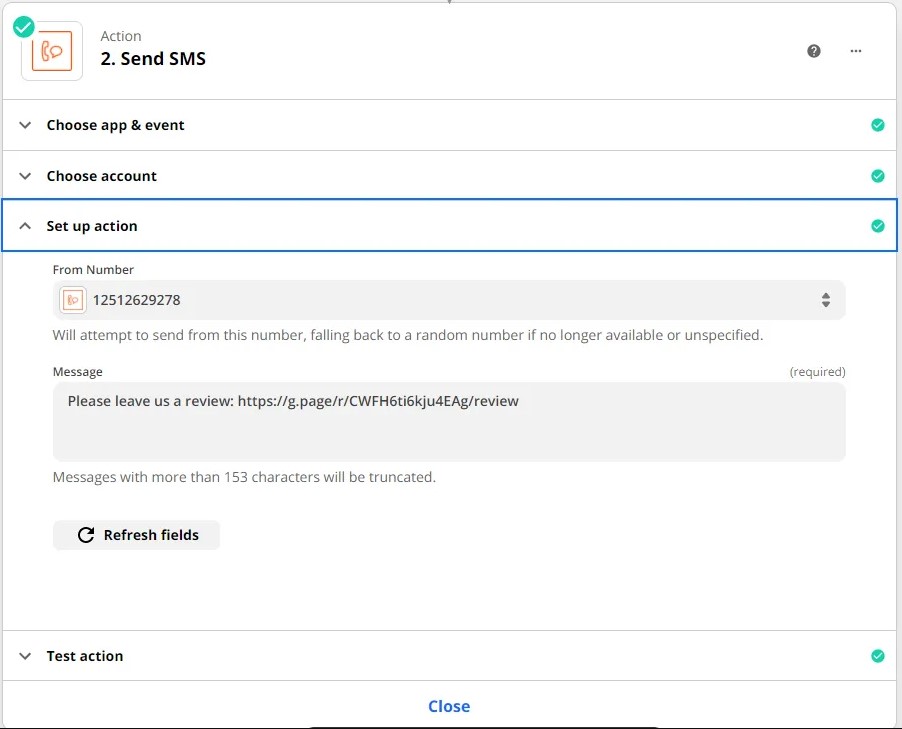
Triggered Events in Zapier
So my trigger for this was ‘Event Ended’; meaning, at the conclusion of an event on my calendar, this next step is going to happen. And what I’m going to have it do is, I’m going to have it send a text message with that Google review link automatically to my phone. So I’ve already set all this up, and I will drop this down in the comments below.
I will drop the link to this Zap, which you can actually take into your own Zapier account. And then all I did, I set up SMS by Zapier. I chose a phone number. Now, the one thing with being a free tool, Zapier does not have the number of phone numbers that you might have through a Twilio or some other platform, so keep that in mind.
You’re probably not going to get a local number. So, I just chose this. And I just, real simply wrote, “please leave us a review”. Obviously, you would fill this out with more detail.
And then here’s the link that we talked about earlier in the video. And then once I test that, as you can see, I already did this about five minutes ago, and this is the text message that was sent out. It says exactly what I want it to, and this goes right to my Google My Business Page.
Utilize technology and automate tedious tasks in your company to increase the number of reviews
Therefore, you won’t have to bother about trying to figure out if your technicians have left a review. Has my CSR left or asked for a review? Automatically and in the background, things are finished. And just like any company looking to grow, this task needs to start being automated; otherwise, you won’t be able to keep up with some of your competitors’ levels and you’ll lag behind.
So possibly this movie was really helpful to you. If you have any concerns about how to set up Zapier or where to get your Google review link, please leave a comment below and I’ll get back to you as soon as I can.
Join our newsletter if you haven’t already, as I intend to provide more stuff about topic that delves a little deeper.